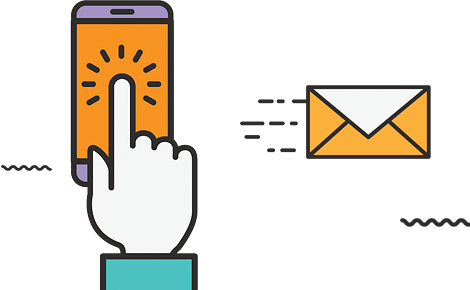- Specification->You can add owner company name, address, department name, booked by, guest name, guest contact no, reporting place, car no, car id, car type, supplier name, driver name, start duty date, close duty date & some additional info 2.How to add-> Click on add button Press F9 Enter & fill the all details Then click on save button (i)Duty Slip number automatically generated (ii)After duty dispatched slip number automatically generated Note � car number are mandatory field Manual Billing Details- When you select duty type manual Description, Rate & Amount, Extra km & Extra Hour Details For Outstation Duty- You can enter (From Location, To Location) For example Delhi to Agra 3.How to Search-> Click on Start Search Then put the condition according to what you wanted to search Example =% what you search Then press show result 5.How to Modify-> Follow point 3. Then modify the Record 6.How to Delete-> Follow point 3. Then delete the Record
1.Specification->You can add location, client name, date, car type, booked by, booked by mobile no, Guest name, Guest mobile no, reporting place, driver name, driver mobile number, duty type , status 2.How to add Click on add button Press F9 Enter & fill the all details Then click on save button (i) Booking number automatically generated (ii) After duty dispatched slip number automatically generated 3.How to Search-> Click on Start Search Then put the condition according to what you wanted to search Example =% what you search Then press show result 4.How to Modify-> Follow point 3. Then modify the Record 5. How to Delete-> Follow point 3. Then delete the Record Note1.-Duty booking panel have automatic reminder to dispatch your duties Note2.- In duty booking panel after dispatch the duty you can directly reach on duty slip just click on convert duty
1.Specification->You can add company/person name, company type, temp current address, permanent address, owner name, mobile number, email, client night charges from & you can also apply night charges and attach customer photo in this 2.How to add-> Click on add button Press F9 Enter & fill the all details Then click on save button Cust id automatically generated Note- Name and temp address is mandatory field 3.How to Search-> Click on Start Search Then put the condition according to what you wanted to search Example =% what you search Then press show result 4.How to Modify-> Follow point 3. Then modify the Record 5. How to Delete-> Follow point 3. Then delete the Record
Specification- You can add from date, to date, location, contact number, SMS date, ref number Then SMS will send automatically to driver and client
- Specification->You can add bank id, bank name, bank branch, bank address, bank phone no, bank email id, account type, account number, opening balance, available balance 2.How to add Click on add button Press F9 Enter & fill the all details Then click on save button 3.How to Search-> Click on Start Search Then put the condition according to what you wanted to search Example =% what you search Then press show result 4.How to Modify-> Follow point 3. Then modify the Record 5. How to Delete-> Follow point 3. Then delete the Record
1.Specification->You can add company location name, Driver id, salary type, basic salary, charge per extra duty, overtime rate, charge per night duty, charge per out station night duty, leave allowed in a month, half day allowed in a month, salary deduction per leave, salary deduction per half day 2.How to add Click on add button Press F9 Enter & fill the all details Then click on save button 3.How to Search-> Click on Start Search Then put the condition according to what you wanted to search Example =% what you search Then press show result 4.How to Modify-> Follow point 3. Then modify the Record 5.How to Delete-> Follow point 3. Then delete the Record
1.Specification->You can add Quot type, Quot date, Quot status, cust type, customer name, customer add, ph. No, duty type, Vehicle name, vehicle type, description, rates & you have facility to copy the rates to one vehicle to another. 2.How to add Click on add button Press F9 Enter & fill the all details Then click on save button Quot id automatically generated 3.How to Search-> Click on Start Search Then put the condition according to what you wanted to search Example =% what you search Then press show result 4.How to Modify-> Follow point 3. Then modify the Record 5.How to Delete-> Follow point 3. Then delete the Record
1.Specification->You can add person/company name, Temp/current address, owner�s name, mobile number and if you want to apply night charges then you can add in apply night charges 2.How to add Click on add button Press F9 Enter & fill the all details Then click on save button Party id automatically generated Note- Client/Customer name, Client address is mandatory field 3.How to Search-> Click on Start Search Then put the condition according to what you wanted to search : Example =% what you search Then press show result 4.How to Modify-> Follow point 3. Then modify the Record 5.How to Delete-> Follow point 3. Then delete the Record
1.Specification-> You can enter vehicle type, vehicle name, registration noprimary driver, purchase, insurance, state tax & you can attach vehicle photo in this 2.How to add-> Click on add button Press F9 Enter & fill the all details Then click on save button Vehicle id automatically generated Note- Vehicle type, vehicle name are mandatory field 3.How to Search-> Click on Start Search Then put the condition according to what you wanted to search : Example =% what you search Then press show result 4.How to Modify-> Follow point 3. Then modify the Record 5.How to Delete-> Follow point 3. Then delete the Record
1.Specification -> You can enter driver Name, Driver temp/current address, permanent address, father name, mobile no, id proof type & you can attach photograph & photocopy of documents. 2.How to add -> Click on add button Press F9 Enter & fill the all details Then click on save button Driver id automatically generated Note � driver name and temp address are mandatory field 3. How to Search-> Click on Start Search Then put the condition according to what you wanted to search (Example =% what you search) Then press show result Note- If you did not enter any condition it automatically show all the results 4.How to Modify-> Follow point 3. Then modify the Record 5.How to Delete-> Follow point 3. Then delete the Record